Futaba Classroom Games for Kids
Overall Score: 95/100
version reviewed: 1.3
reviewed:
Best for: Teacher & parent tools, Attention & concentration, Early literacy, Early math, Eye-hand coordination, Interaction, Language, Personal & social, Thinking & problem solving, Understanding of the world
What it is: a learning tool for supporting classroom activities (learning and testing knowledge). Contains about 40 pre-made question/answer sets (Words, Maths, Telling the Time, Currency, Languages, Countries and Flags etc.). The sets contain from 15 to about 60 questions each.
What you do with it: The teacher (or parent) chooses the sets of questions for each 'round'. 1-4 students can 'play' simultaneously (sitting one on each side of the device) by choosing the correct answer for the question which is displayed in the middle of the screen. The time limit for each answer can be set for 1,3 or 5 minutes.
Alternatively, you can create your own question/answer sets. They can contain either texts or pictures (from the camera, from the library on the device from user's account on Dropbox or from the user's iTunes Docs account).
What we liked: the concept, the 'challenge' factor (can be used as 'student vs. student' or 'child vs. parent'), ease of use, nice range of included sets, the option to create and include your own learning material, good 'contextual' help system.
What we didn't like: suitable only for competent readers (answers are text only). Editing your own sets can be a bit tedious. We would like to see an option to share one's own sets with other teachers (something like Flashcard Exchange). No options for for customization, individual student accounts and tracking single student's scores.
Bottom line: a very good tool for enriching the classroom (or home) learning experience.
Appysmarts
- Graphic quality:
- Length of play:
- Educational value:
- 2
- 4
- 6
- 8
- 10
- 13
- (years)
Screenshots
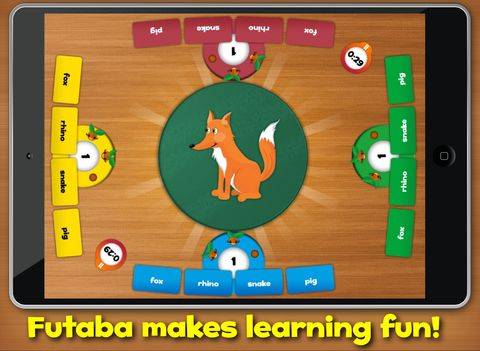
iPad
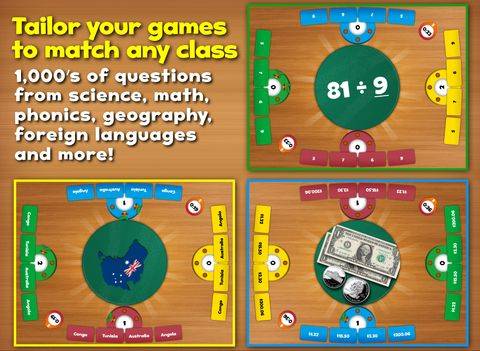
iPad

iPad
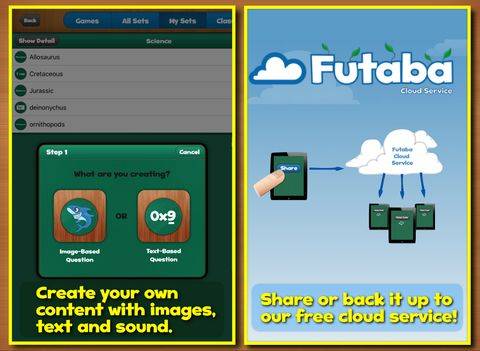
iPad
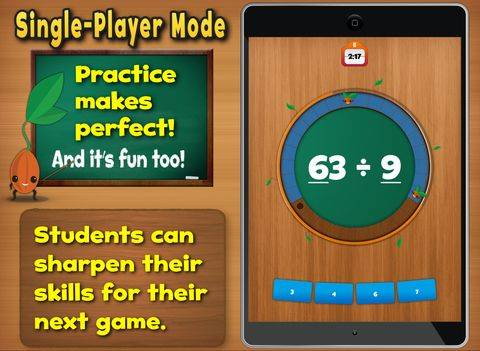
iPad

