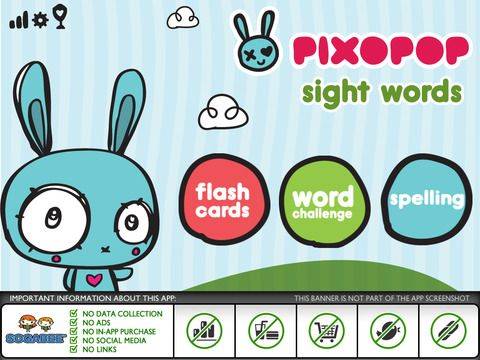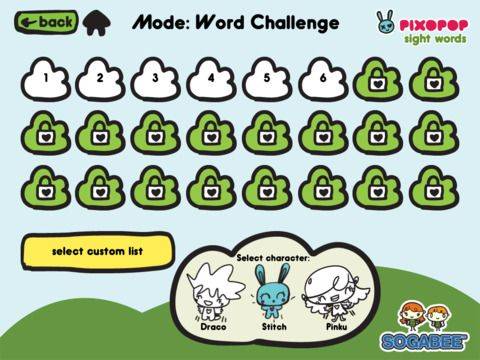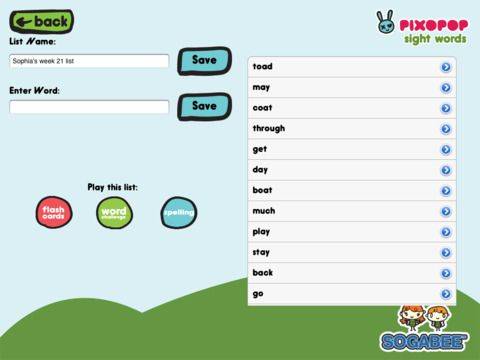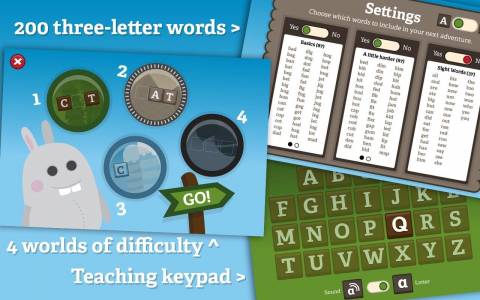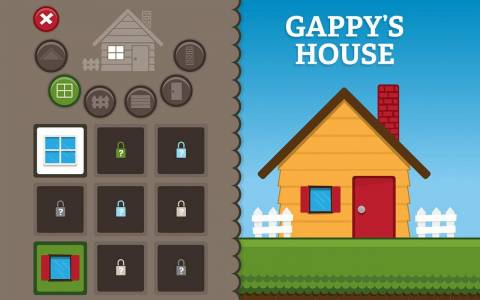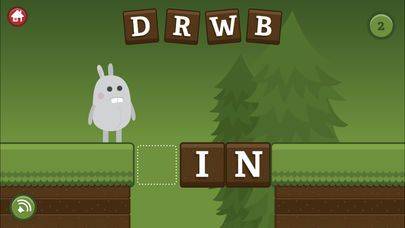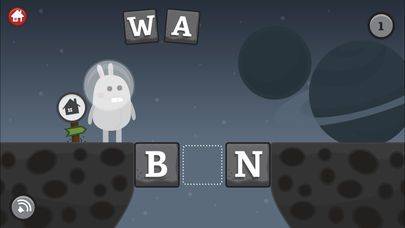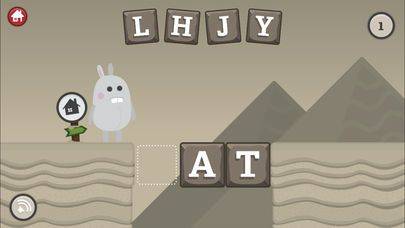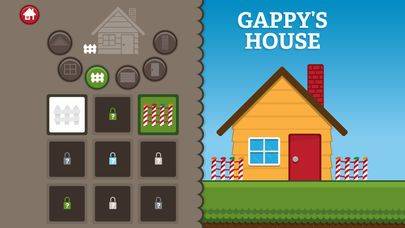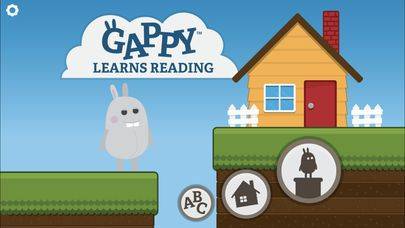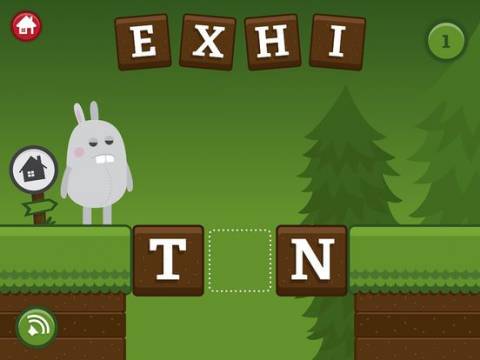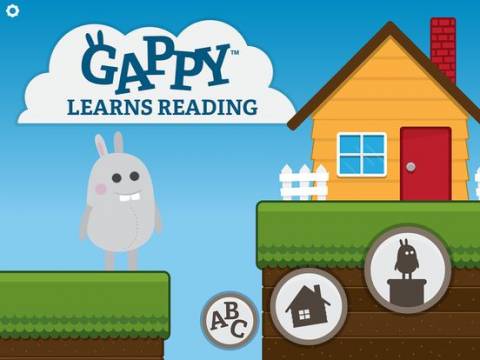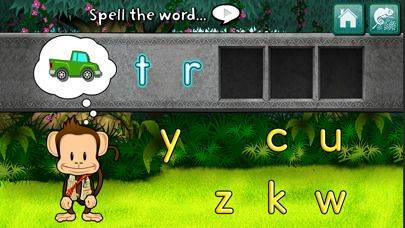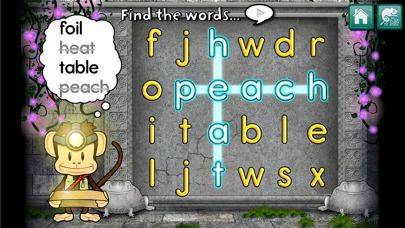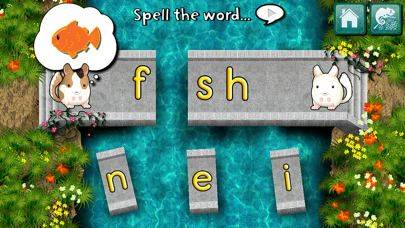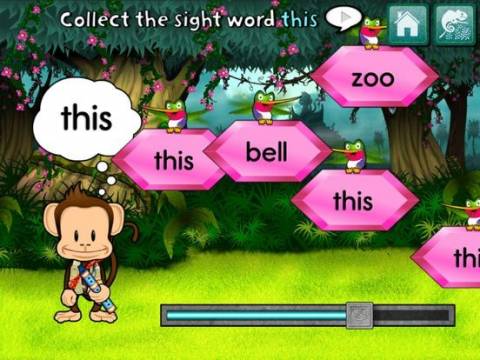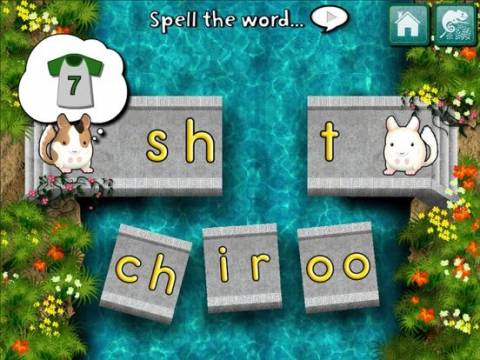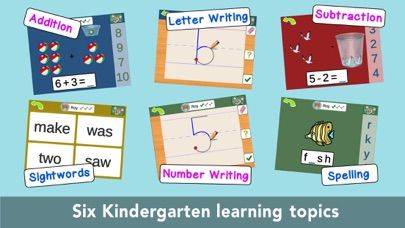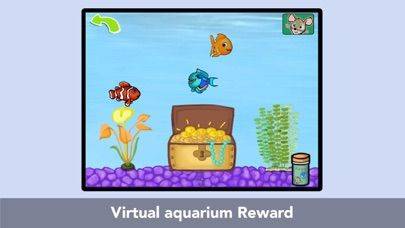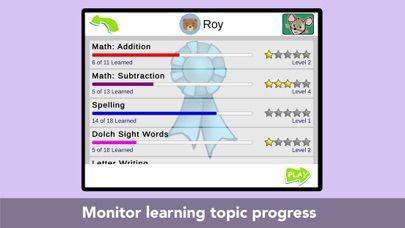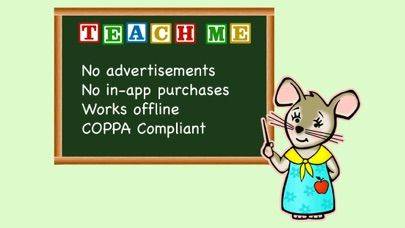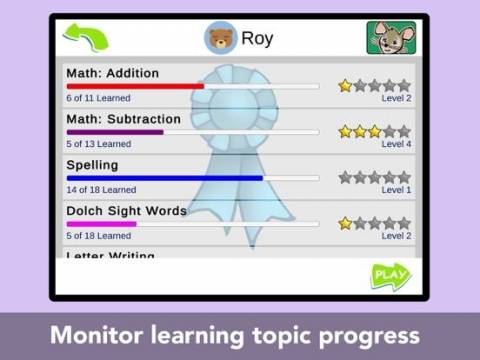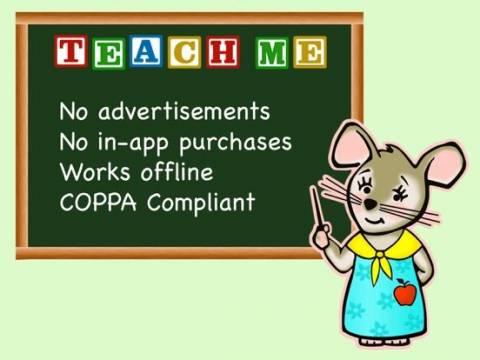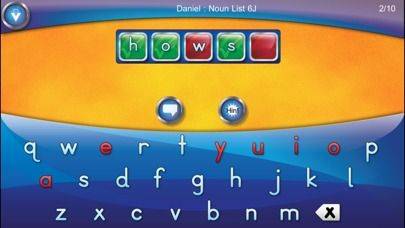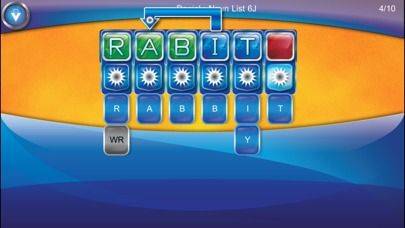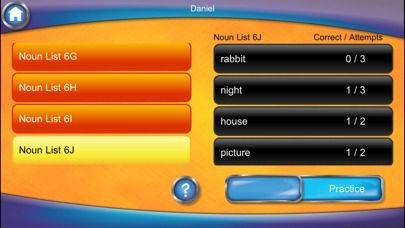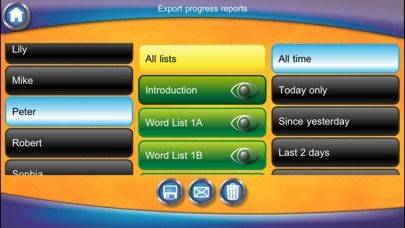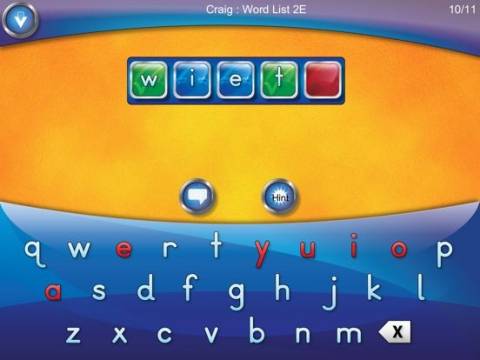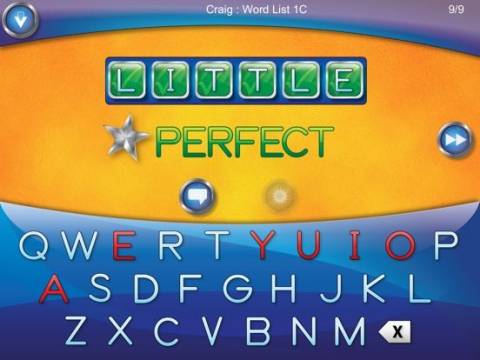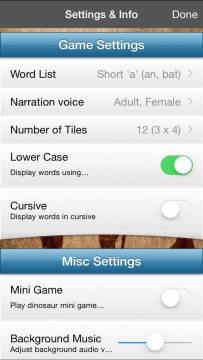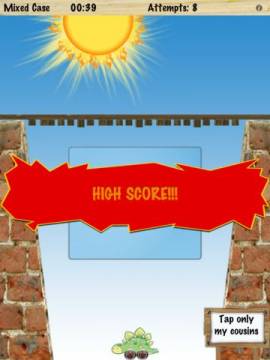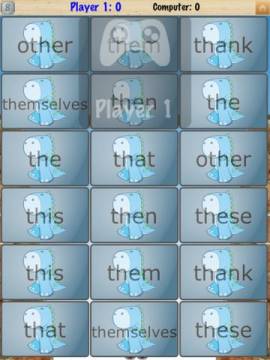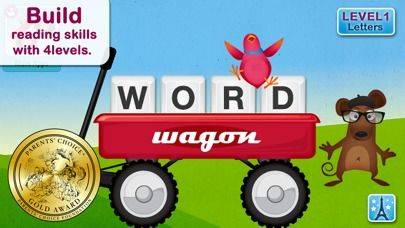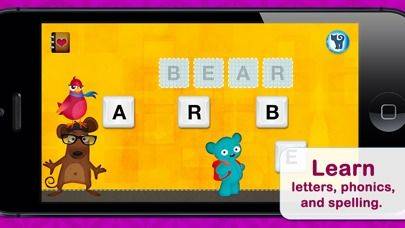Education, Attention & concentration, Early literacy, Eye-hand coordination, Interaction, Thinking & problem solving
What it is: a pack of 6 activities for early reading and writing practice (mostly 3-5 letter words and basic sight words).
What you do with it: set up and (optionally) configure the account for a child (range of activities and difficulty level). The activities include: tracing letters (trace letters with your finger), rhyming maze (connect the words that rhyme), phonics bridge (find the missing sound in a word), spelling stone (drag letters to the correct place to spell a word), sight birds (collect the sight words on the screen), word wall (find hidden words).
The difficulty level will be adjusted automatically as you progress.
There is also a simple rewards system with stickers.
What we liked:the concept, good educational value, simple but engaging tasks, wide range of early-reading/writing topics (spelling, phonics,letters,tracing etc), lively graphics and animations, spoken instructions, visual hints, multiple user accounts with customization options, locked out 'parent menu'.
What we didn't like: the activities can get repetitive after some time. We wish there were more activities focusing on phonics.
Appysmarts