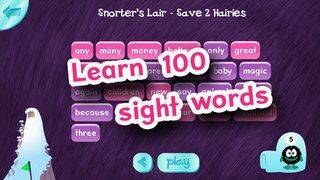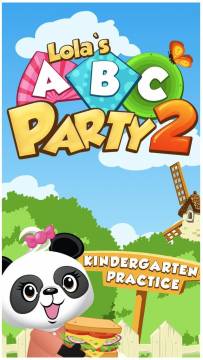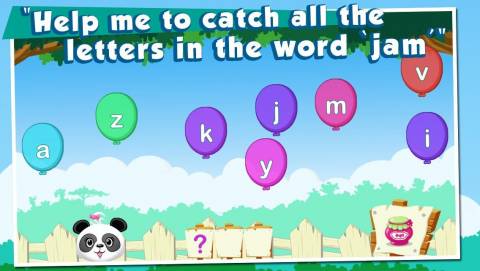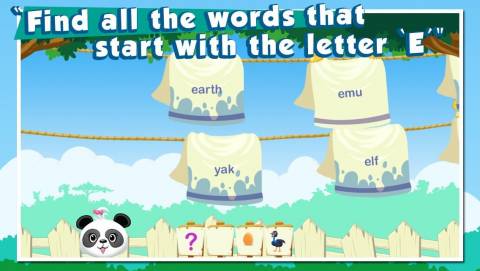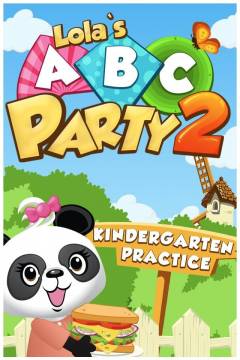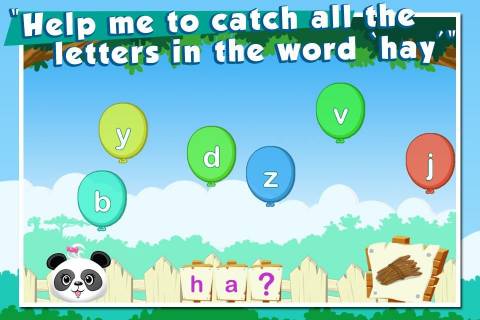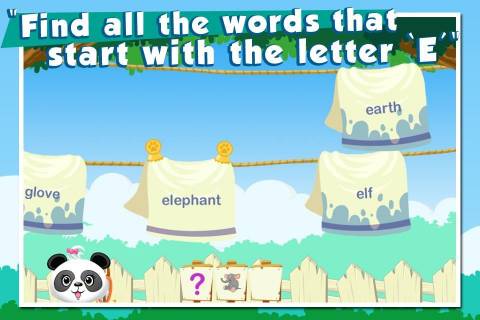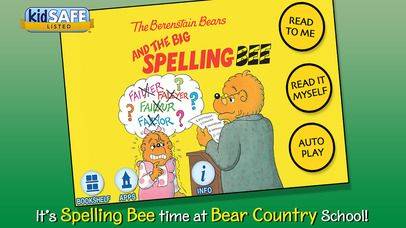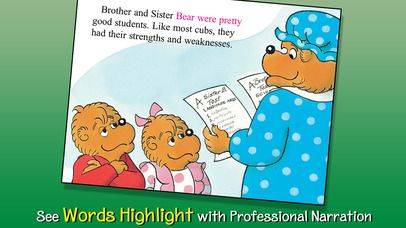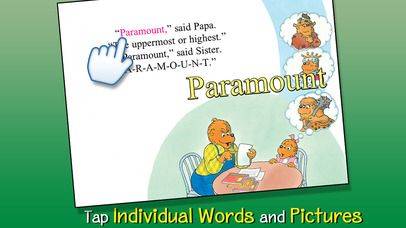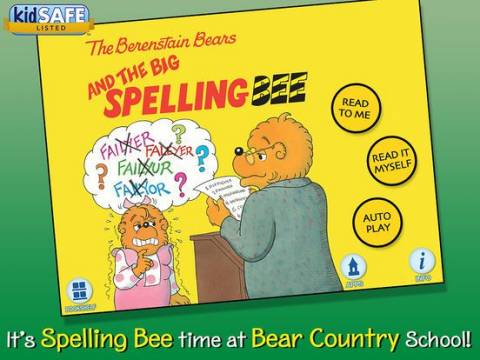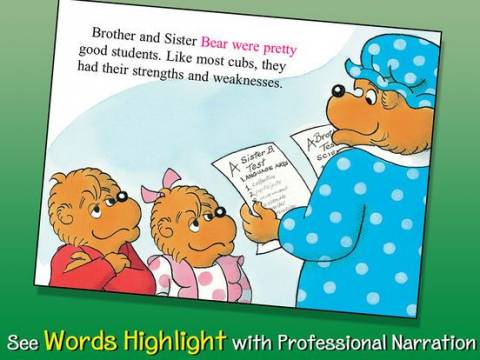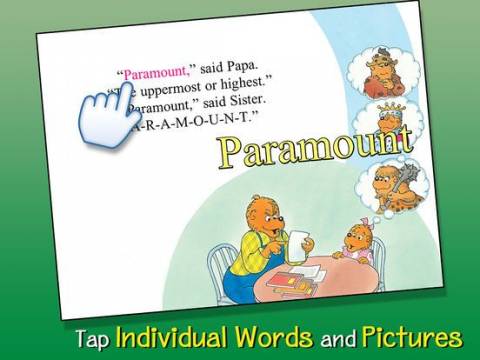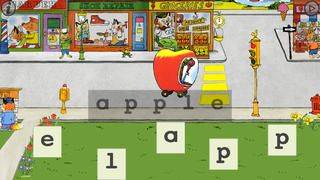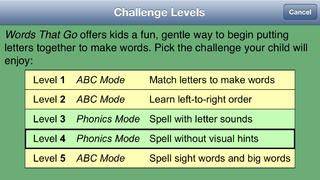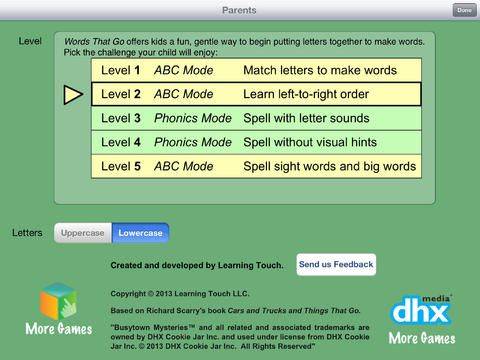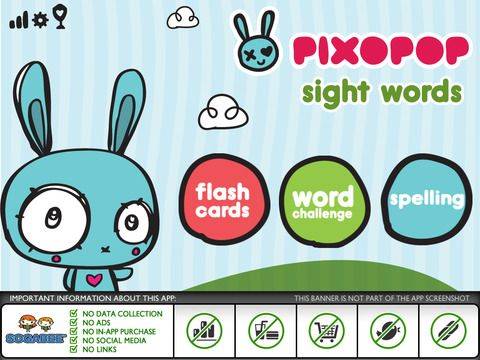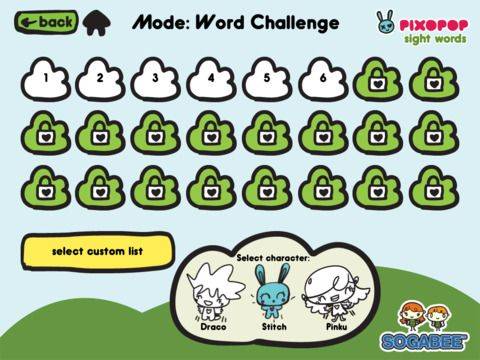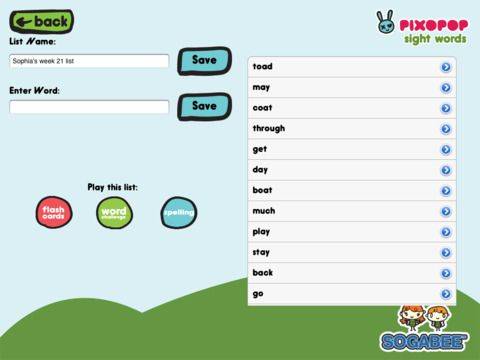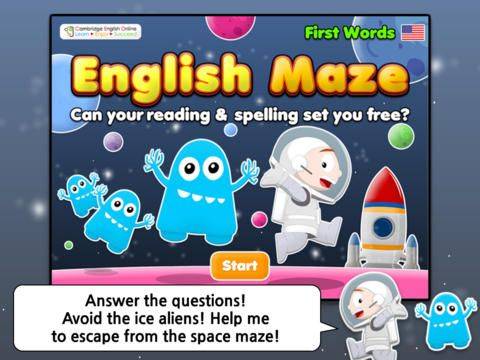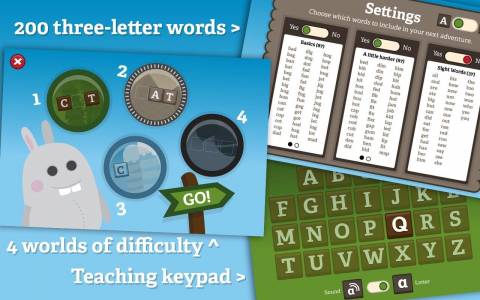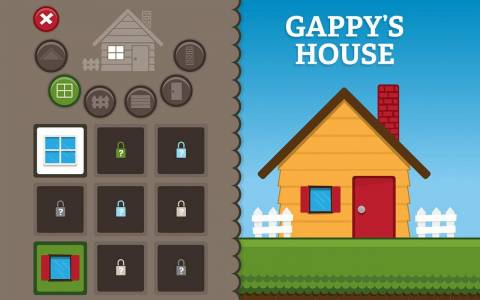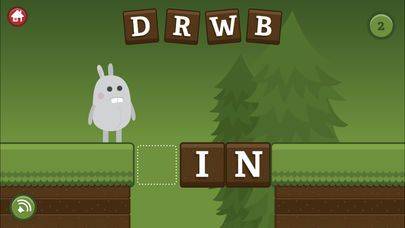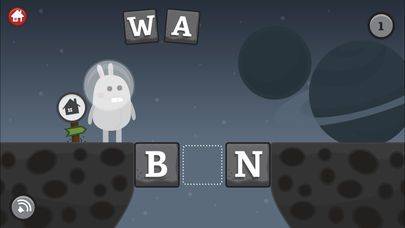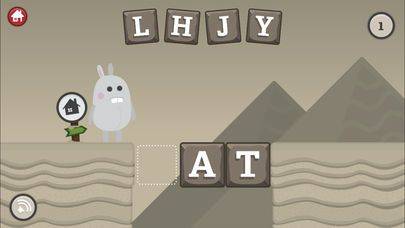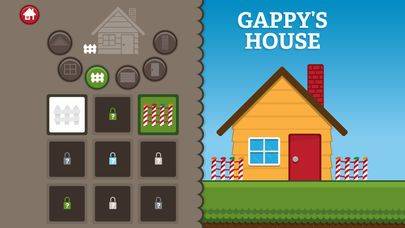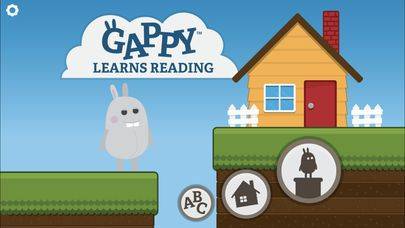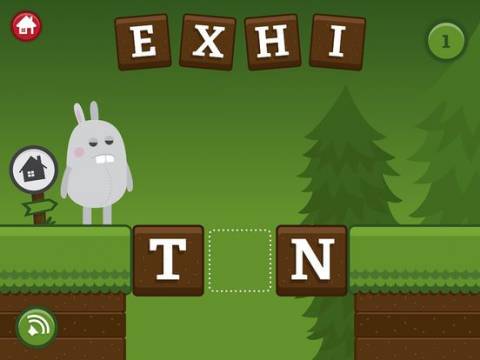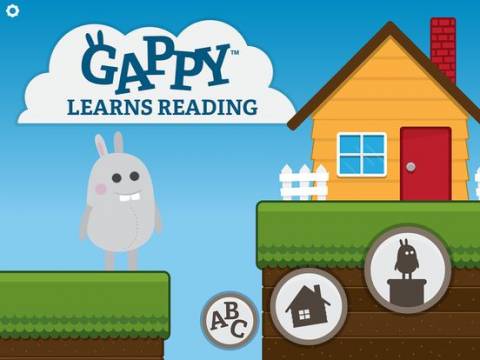by Cambridge English Online Ltd
Price: 0.99$
Best for: Education, Attention & concentration, Early literacy, Interaction, Language
What it is and what you do with it:a simple arcade game for vocabulary/spelling practice. 8 themes: animals, shapes, transport, body, numbers, food, letters, colors).
Tilt the iPad to steer the spaceman around the maze to match the words with pictures in the correct order. Avoid floating aliens and keep your oxygen level up.
What we liked: the concept. Simple illustrations. Sounds and sound backgrounds. Easy game controls. Spoken instructions, clues/help feature. Fun factor. Good educational value. No distracting elements.
What we didn't like:only timed play (we would like to see some optional 'free play' mode). May get a bit repetitive after longer play (we wish there were more game-like features). May be too challenging for kids with poor eye-hand coordination.
Appysmarts