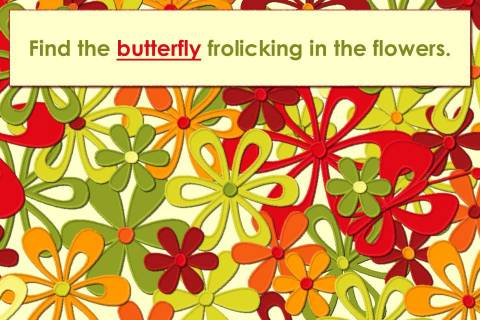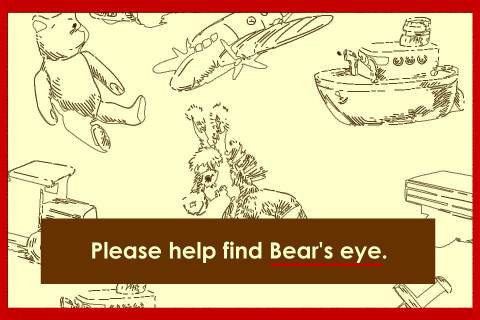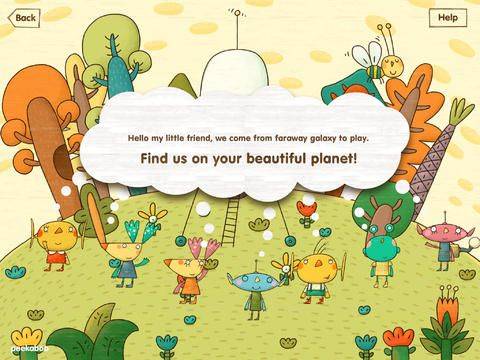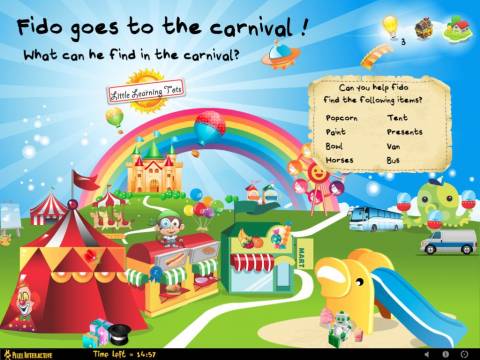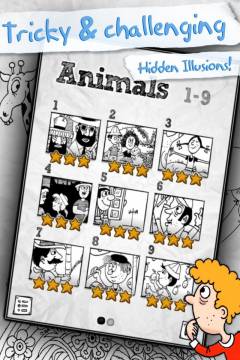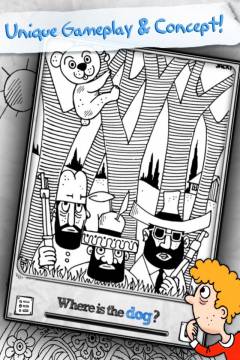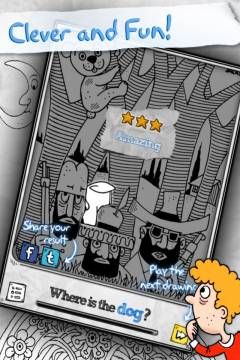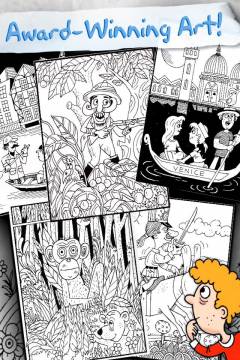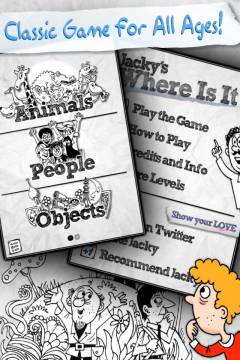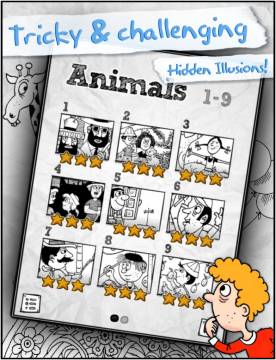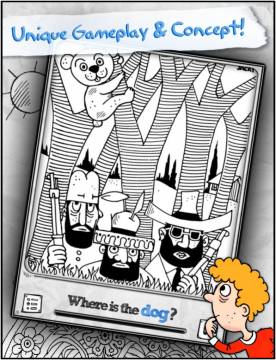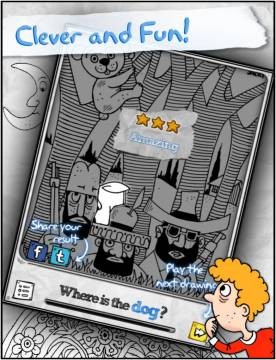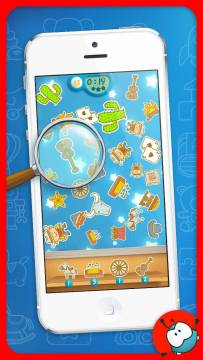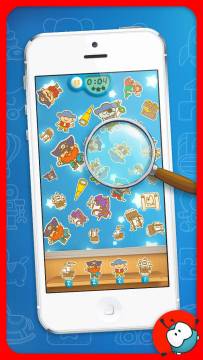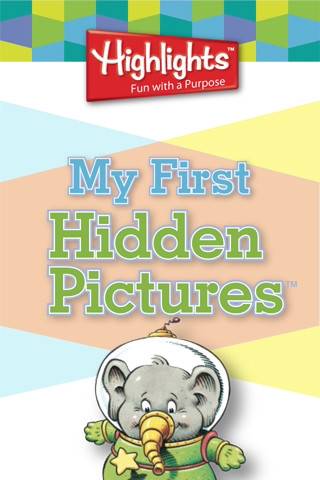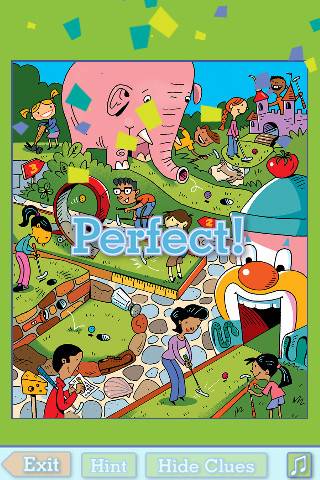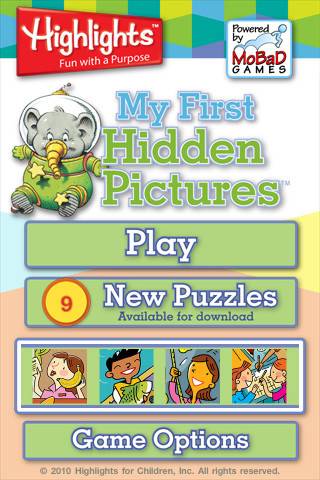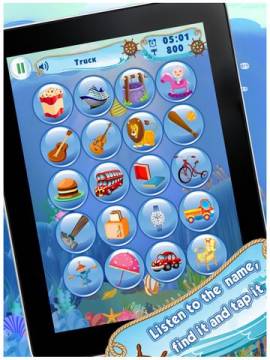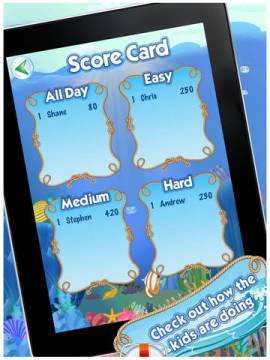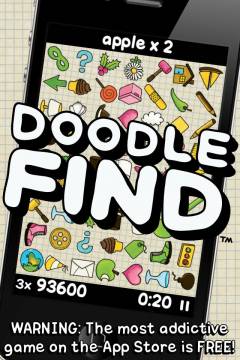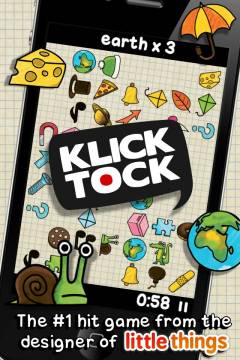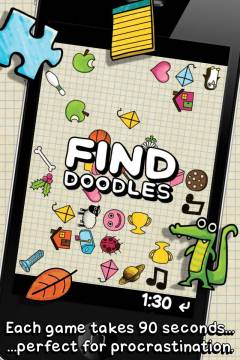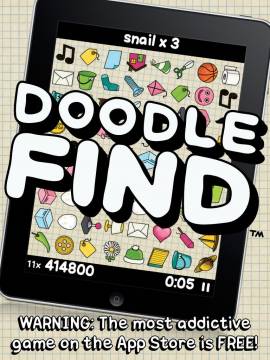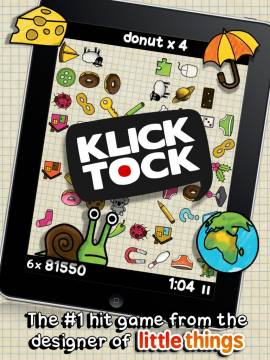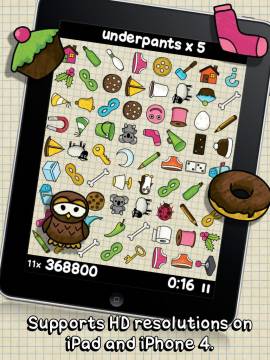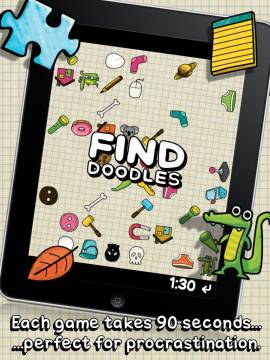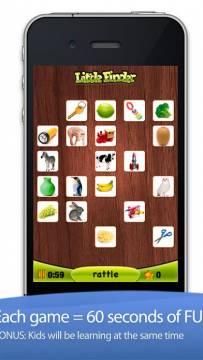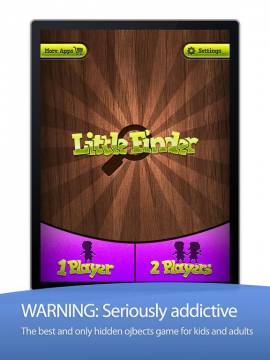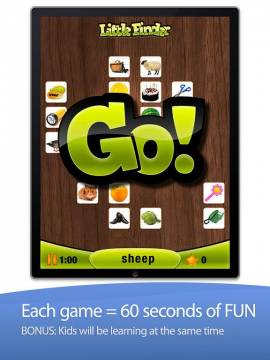Best hidden objects games for iPad and iPhone for kids - picked by Appysmarts reviewers.
To create this list we collected the best and most educational apps in which your task is to find hidden objects in the picture. Many of them have a special kids mode and zoom function. Seek and find and 'I spy' games are good for observation skills practice and eye-hand coordination training.
You may also like our list of Best classic games for kids