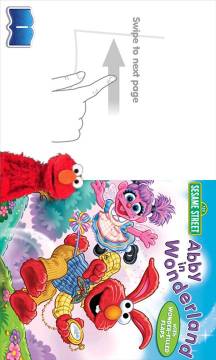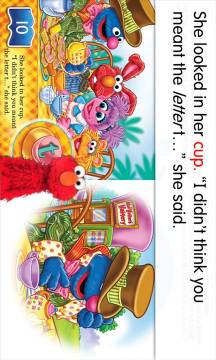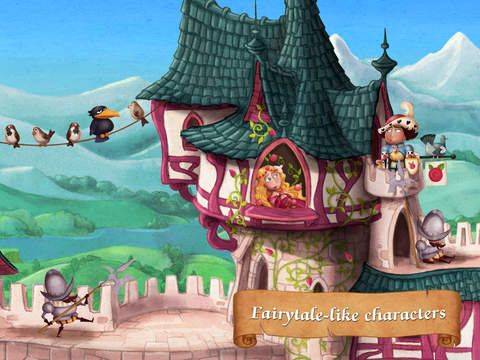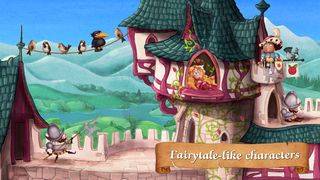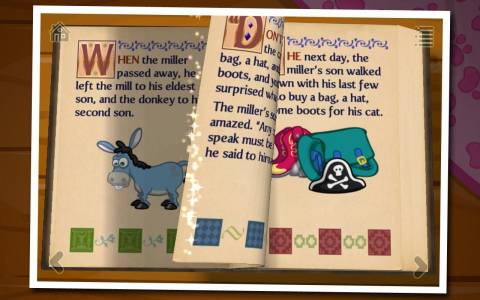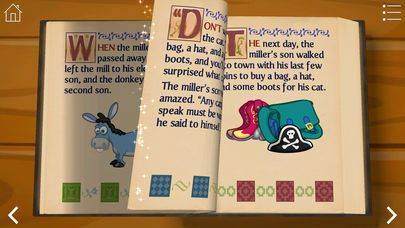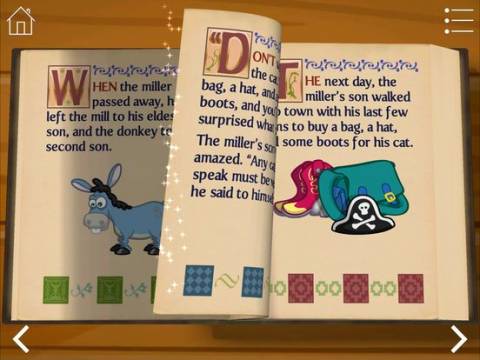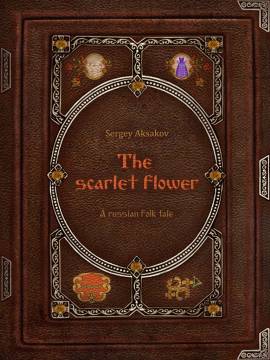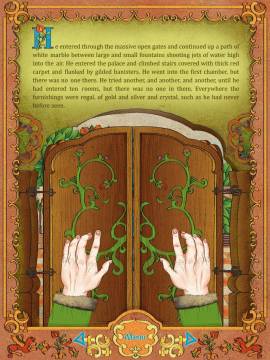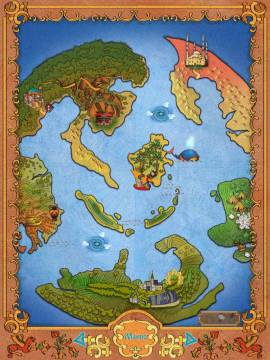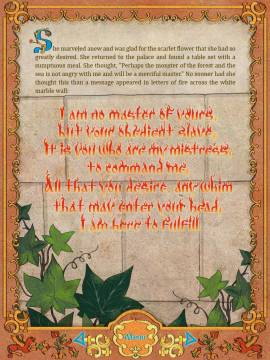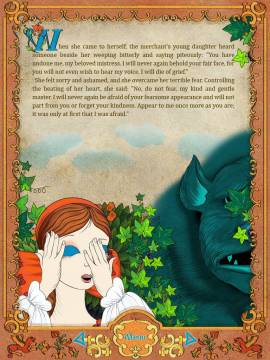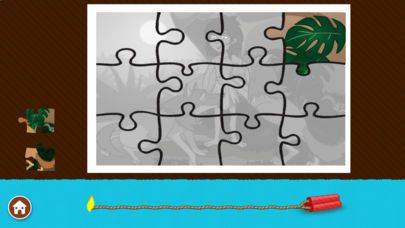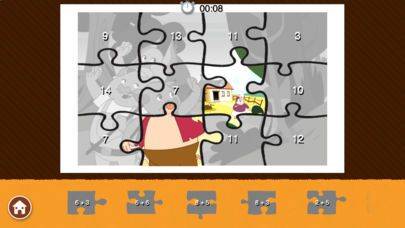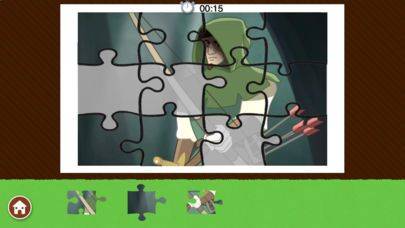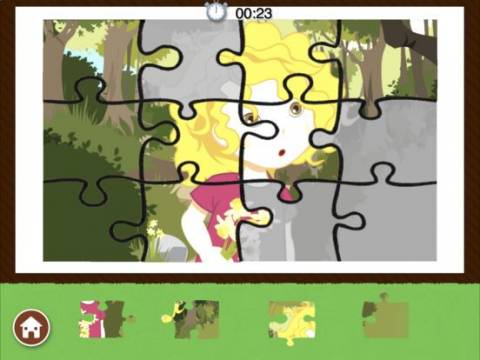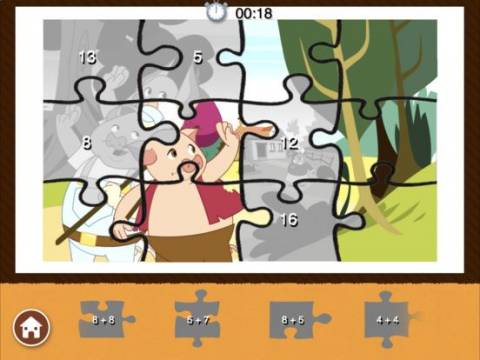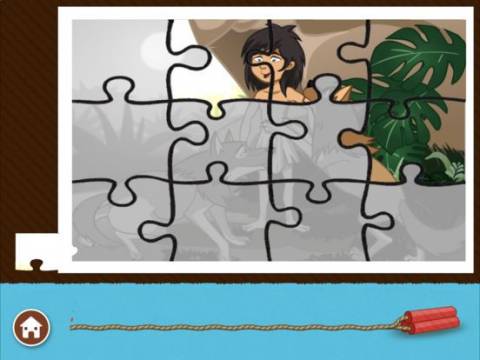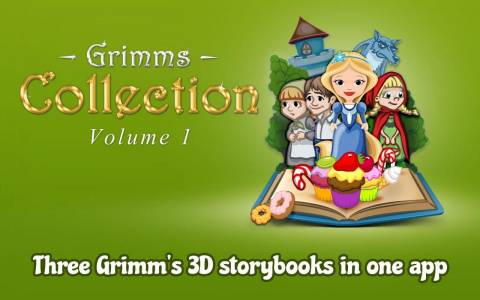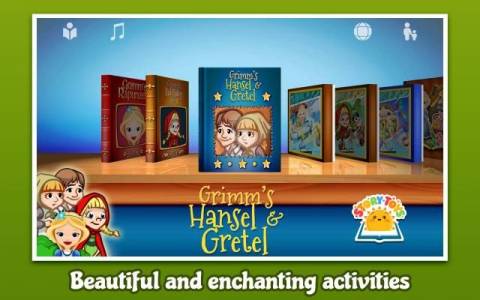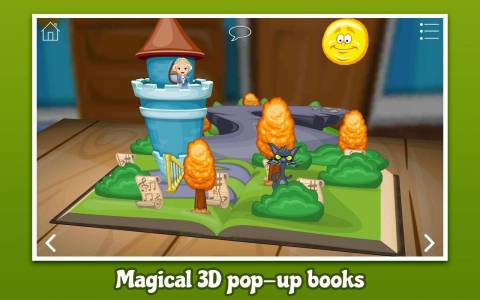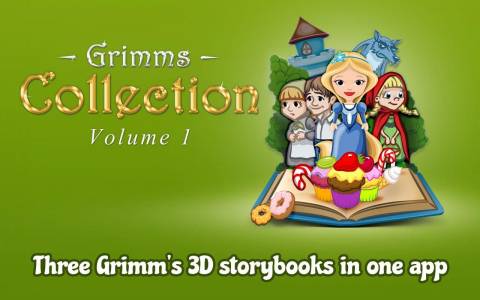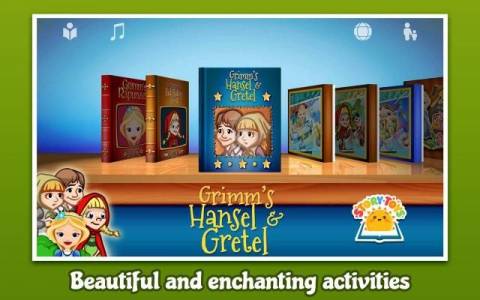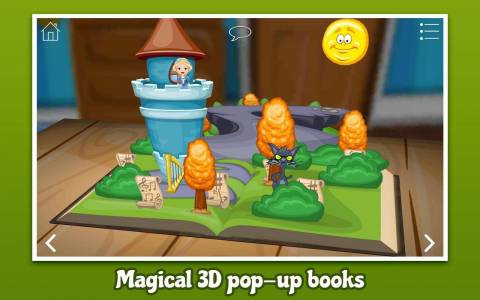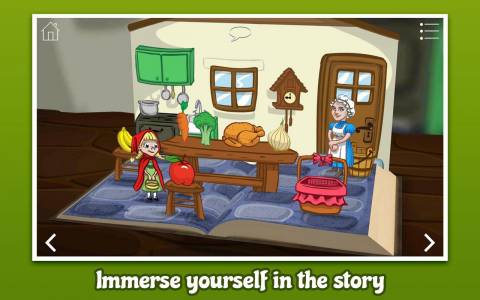Best apps for kids: Fairy tales.
Great list of bedtime stories to read by a kid on his/her own or just together with parents.
On this list we included apps of different types: storybooks, puzzles, dress up games, coloring pages and more. The best fairy tales for iPad and iPhone usually contains animations and lots of interactions enhancing the reading experience. Of course you will find here tons of popular characters and magical stories for children such as: Red Riding Hood, Little Mermaid, Hansel and Gretel, Sleeping Beauty, Snow White, Puss in Boots, princesses, fairies, gnomes, dragons etc.
If you're looking for good interactive books for your child, please see also:
Best interactive books for kids
Best iPhone interactive books for kids
Best iPad interactive books for kids